iTunes Apple Mobile Device cpu 100% - quick fix
A customer complained that his 9 year old pc crashed whenever he opened iTunes. iTunes Apple Mobile
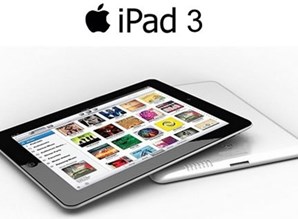
Device process was using 100% of the CPU.
He got the error following an update to ITunes. The pc was XP SP3. Apart from the pc only having 512MB of ram! (naturally I added some more) I was pretty stumped.
Several blogs report Apple Tech Support suggesting to uninstall all Apple related software items and in a particular order? Then reinstall.
The solution to iTunes Apple Mobile Device process using 100% CPU in this instance was simple:
Close iTunes
open up a command prompt: start - run - type: cmd
in the window that opens type: netsh winsock reset
press enter
Open ITunes - issue was gone.
If you find this blog helpful, please drop us a line and let us know, it encourages us to write more, better still, why not link to us?
Send Steve Collins an email at googleplus@alpineinteractive.co.uk