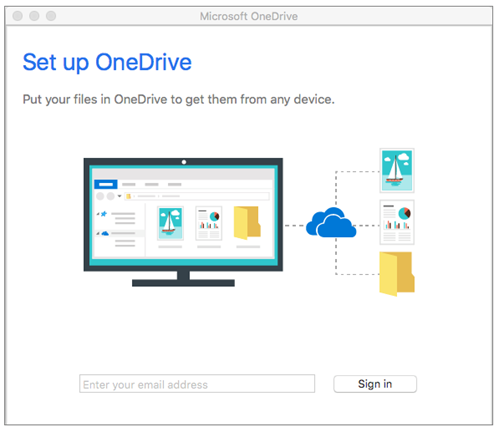OneDrive for Business App will not install or sync and you are prompted to upgrade to the latest version of the OneDrive app. You even read that this is the 'next generation' OneDrive app, that has selective sync - just like DropBox. You are excited, thing is, OneDrive appears to install, you can see it when you search your pc, but nothing happens when you click on it.
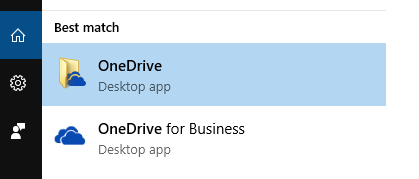
OneDrive Next Gen Sync App will sync with your OneDrive files saved online only.
You still need to use OneDrive for Business which utilises the Groove.exe process to sync SharePoint Libraries.
If you experience the above symptoms, jump straight to the registry. There is an entry that makes the new OneDrive disabled, just enable and restart the pc to take affect.
Go to this location and change the value from a 1 (disabled) to a 0 (enabled).
- regedit > localmachine > software > policies > Microsoft > Windows > OneDrive > Delete DisableFileSync
You should now be able to open the new OneDrive Next Gen Sync App and be prompted to sign in.